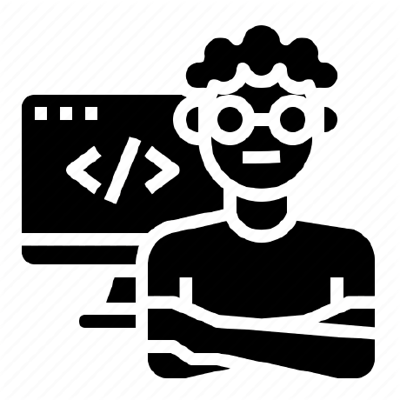Introduction
Writing clean and maintainable code is crucial for the long-term success and sustainability of any software project. In JavaScript, a popular and versatile programming language, adhering to best practices can greatly enhance code readability, scalability, and maintainability. In this article, we will explore key principles and techniques to write clean and maintainable JavaScript code. We will dive into code snippets, discuss best practices, and explain in detail how everything works.
Consistent Code Formatting
Consistency in code formatting makes the codebase more readable and easier to understand. Adhere to a consistent code style guide, such as the popular Airbnb JavaScript Style Guide, and use tools like ESLint to enforce code formatting rules automatically. Let's take a look at an example:
function calculateSum(a, b) {
return a + b;
}
const result = calculateSum(2, 3);
console.log(result);
In the example above, we follow consistent code formatting by using camelCase for function and variable names, properly indenting code blocks, and using semicolons to end statements.
Use Descriptive and Meaningful Names
Choosing descriptive and meaningful names for variables, functions, and classes improves code readability and understanding. Aim for self-explanatory names that accurately represent the purpose and functionality of the code. Consider this example:
function calculateArea(width, height) {
return width * height;
}
In this snippet, the function calculateArea clearly conveys its purpose, making it easier to understand its functionality.
Avoid Code Duplication Code
Duplication can lead to maintenance headaches, as changes must be made in multiple places. Encapsulate reusable code into functions or modules to promote reusability and reduce redundancy. Let's see an example:
function calculateSquareArea(side) {
return side * side;
}
function calculateRectangleArea(width, height) {
return width * height;
}
In this code snippet, we avoid duplicating the logic for calculating areas by creating separate functions for squares and rectangles.
Modularize and Encapsulate
Break down complex code into smaller, modular functions or classes that focus on specific tasks. This improves code organization and allows for easier testing, debugging, and maintenance. Here's an example:
class Calculator {
add(a, b) {
return a + b;
}
subtract(a, b) {
return a - b;
}
}
By encapsulating addition and subtraction operations within a Calculator class, we promote modularity and encapsulation.
Commenting and Documentation
Well-placed comments and documentation help developers understand code functionality, especially for complex or non-obvious parts. Document important functions, classes, and modules using JSDoc or other relevant documentation formats. Consider this example:
/**
* Calculates the factorial of a given number.
* @param {number} n - The input number.
* @returns {number} - The factorial of the input number.
*/
function factorial(n) {
if (n === 0 || n === 1) {
return 1;
}
return n * factorial(n - 1);
}
In this snippet, we provide a clear description and parameter documentation for the factorial function.
Conclusion
Writing clean and maintainable JavaScript code is crucial for the success of any project. By following consistent code formatting, using descriptive names, avoiding duplication, promoting modularity, and providing documentation, developers can create codebases that are easier to understand, maintain, and scale. Incorporate these best practices into your JavaScript development workflow to enhance code quality and improve collaboration among team members.