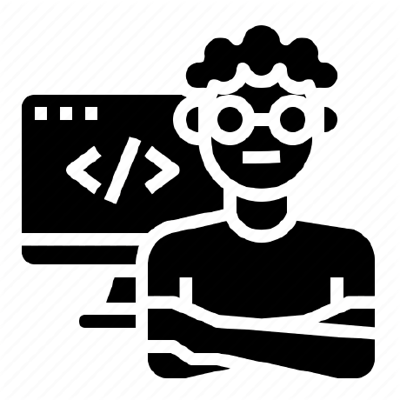Introduction APIs (Application Programming Interfaces) play a vital role in modern web development, allowing applications to interact with external services and retrieve data dynamically. React, a popular JavaScript library for building user interfaces, provides various methods for working with APIs. In this article, we will explore two commonly used approaches in React: the Fetch API and Axios. We will dive into the details of each method, discuss best practices, and provide code snippets to illustrate their usage.
Fetch API
The Fetch API is a built-in web API in modern browsers that provides a simple way to make HTTP requests. It uses Promises to handle asynchronous operations and provides a clean and concise syntax. Let's take a look at an example of how to use the Fetch API in a React component:
import React, { useEffect, useState } from 'react';
const MyComponent = () => {
const [data, setData] = useState(null);
useEffect(() => {
fetch('https://api.example.com/data')
.then(response => response.json())
.then(data => setData(data))
.catch(error => console.error(error));
}, []);
return (
<div>
{data ? <p>{data}</p> : <p>Loading...</p>}
</div>
);
};
export default MyComponent;
In the example above, we use the fetch function to send a GET request to the specified URL. The response is then converted to JSON format using the json method. The retrieved data is stored in the component's state using the useState hook and rendered conditionally based on its availability.
Axios
Axios is a popular third-party library for making HTTP requests in JavaScript. It provides a more feature-rich and flexible alternative to the Fetch API. To use Axios in a React project, we first need to install it and import it into our component:
npm install axios
import React, { useEffect, useState } from 'react';
import axios from 'axios';
const MyComponent = () => {
const [data, setData] = useState(null);
useEffect(() => {
axios.get('https://api.example.com/data')
.then(response => setData(response.data))
.catch(error => console.error(error));
}, []);
return (
<div>
{data ? <p>{data}</p> : <p>Loading...</p>}
</div>
);
};
export default MyComponent;
In this example, we use Axios to send a GET request to the specified URL. The retrieved data is accessed via the data property of the response object and then stored in the component's state. Error handling is done using the catch method.
Best Practices When working with APIs in React, it's important to follow some best practices to ensure efficient and maintainable code:
Separate API Logic To keep your code organized and maintain a clear separation of concerns, it's recommended to separate API logic from your components. Create a dedicated module or file to handle API calls, encapsulating the necessary logic for making requests and processing responses.
Error Handling Always handle errors appropriately when working with APIs. Use try-catch blocks or Promise rejections to catch and handle errors. Provide meaningful error messages to users, log errors for debugging purposes, and implement fallback mechanisms when necessary.
Loading States Display loading states or spinners when waiting for API responses. This helps provide feedback to users and improves the user experience. Utilize component state or state management libraries like Redux or React Context to manage loading states effectively.
Security Considerations
When working with APIs, be mindful of security concerns. Avoid exposing sensitive information, such as API keys or access tokens, directly in your client-side code. Instead, use environment variables or server-side authentication mechanisms to securely handle authentication and authorization.
Conclusion
Working with APIs in React is essential for building dynamic and interactive web applications. In this article, we explored two common methods: the Fetch API and Axios. Both provide effective ways to fetch data from external services. By following best practices, separating concerns, and ensuring proper error handling, you can create robust and efficient React applications that interact seamlessly with APIs.