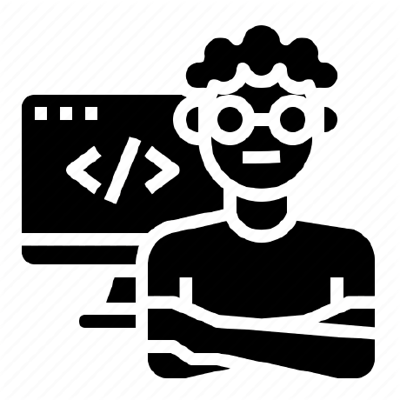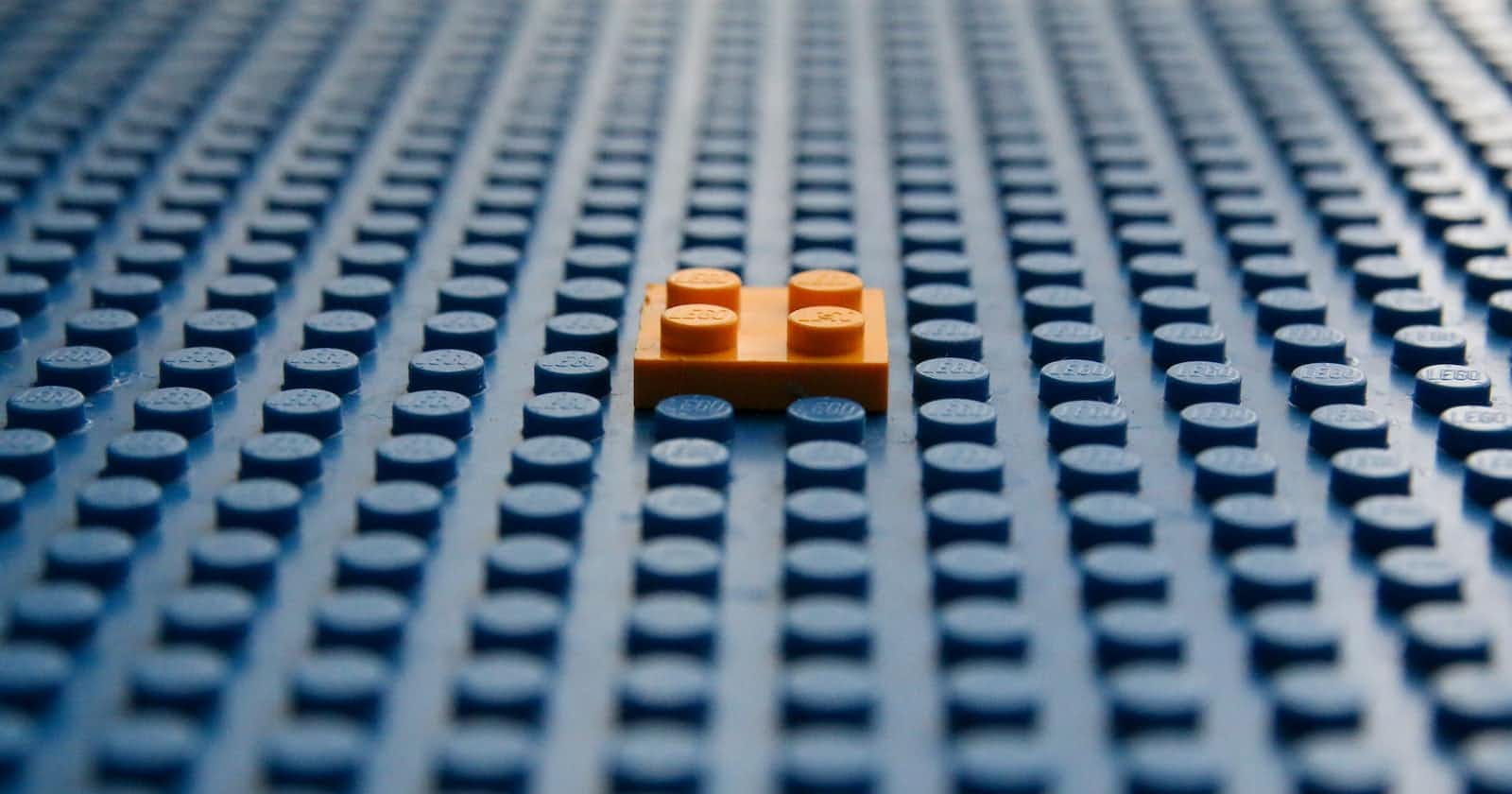React is one of the most popular and widely used JavaScript frameworks in the world today, and for good reason. Its architecture and syntax provide developers with a streamlined and efficient way to create dynamic, interactive user interfaces.
One of the core concepts in React is the use of components, which are essentially self-contained blocks of code that can be reused across an application. In this blog, we'll explore what components are, how they work, and how they can be used alongside props to create powerful and flexible UIs.
What are React Components?
In React, a component is a JavaScript function or class that returns a piece of UI, typically in the form of HTML code. Components can be simple or complex and can be used to represent anything from a simple button to an entire web page.
Here's a simple example of a React component:
function Button(props) {
return <button>{props.label}</button>;
}
In this example, the Button component takes a single prop (label) and returns an HTML button element that displays the prop value as the button label. This is a very simple example, but it illustrates the basic structure and syntax of a React component.
Using Props with Components
Props are a way of passing data from a parent component to a child component. In the example above, the label prop is passed from the parent component to the Button component, allowing the parent to customize the button label without having to modify the Button code directly.
Here's an example of a parent component that uses the Button component:
function App() {
return (
<div>
<Button label="Click me!" />
</div>
);
}
In this example, the App component renders a Button component and passes the label prop with the value "Click me!". When the Button component is rendered, it will display a button with the label "Click me!".
Real-World Uses of Components and Props
In a real-world application, you might use components and props to create a complex UI with many different elements and interactions. For example, you might use a Header component to display a logo and navigation links, a Form component to handle user input and a Results component to display the results of a search.
By breaking down the UI into smaller, reusable components, you can create a more modular and maintainable codebase. You can also use props to customize the behavior and appearance of each component, making it easy to create a variety of different UIs using the same underlying components.
Rookie Mistakes to Avoid
When working with React components and props, there are a few common mistakes that new developers often make. Here are a few to watch out for:
Not passing required props: If a component requires a certain prop to function correctly, make sure to pass that prop when rendering the component. Otherwise, you may encounter errors or unexpected behavior.
Mutating props: In general, it's best to treat props as read-only values. If you need to modify a prop, you should create a new variable or state value instead.
Overcomplicating components: It's easy to get carried away with creating overly complex components that try to do too much at once. Instead, try to break down your UI into smaller, more focused components that can be reused across different parts of your application.
Conclusion
React components and props are a powerful way to create flexible and reusable user interfaces in JavaScript. By breaking down the UI into smaller, modular components and passing data between them via props, you can create complex and dynamic applications with ease.
While there are some common mistakes to avoid when working with components and props, with a bit of practice and attention to detail, you can become proficient in using these features to build sophisticated and efficient applications.
In addition to their technical benefits, React components and props also offer several practical benefits for developers. For example, by breaking down the UI into smaller components, you can create a more maintainable and scalable codebase that is easier to test and debug. Components can also make it easier to collaborate with other developers, as each component can be developed and tested independently of the rest of the application.
Finally, it's worth noting that while React components and props are powerful tools for building UIs, they are not the only tool available. There are many other frameworks and libraries that can be used to build web applications, each with its strengths and weaknesses. As with any technology, it's important to choose the right tool for the job and to constantly evaluate and update your skills as new technologies and approaches emerge.
React components and props are a fundamental part of building dynamic, interactive user interfaces in modern web applications. By understanding how components and props work, and by avoiding common mistakes, you can create efficient and maintainable code that is easy to scale and collaborate on. With continued practice and attention to detail, you can become a skilled and effective developer who can create innovative and engaging applications that meet the needs of users and businesses alike.