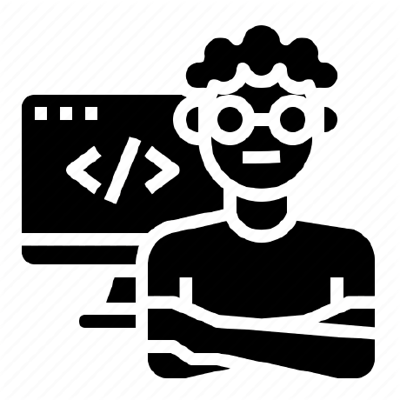React, the popular JavaScript library for building user interfaces, has gained significant traction in the development community. With its component-based architecture and virtual DOM rendering, React offers a robust and efficient way to create dynamic and interactive web applications. However, one crucial aspect of React that can initially present challenges to developers, especially those coming from vanilla JavaScript, is state management.
State management in React plays a vital role in creating scalable and maintainable applications. In this article, we will explore the significance of state management in React, discuss common challenges faced by developers transitioning from vanilla JavaScript, and provide practical tips for effective state management.
Understanding State in React:
In React, state represents the mutable data that affects the rendering of a component. It encapsulates the dynamic values that determine how a component behaves and renders based on changes in those values. By utilizing state effectively, React applications can provide dynamic user experiences and seamless interactivity.
Defining and updating state in a React component
import React, { useState } from 'react';
function Counter() {
const [count, setCount] = useState(0);
const increment = () => {
setCount(count + 1);
};
return (
<div>
<p>Count: {count}</p>
<button onClick={increment}>Increment</button>
</div>
);
}
The Importance of State Management:
Separation of Concerns: Effective state management allows developers to separate the concerns of data manipulation and UI rendering. By centralizing state management, React components can focus solely on rendering the UI based on the state, resulting in cleaner and more maintainable code.
Scalability: As React applications grow in complexity, managing state becomes crucial to ensure scalability. Proper state management enables the efficient organization and manipulation of data throughout the application, preventing code duplication and promoting code reusability.
Performance Optimization: State management enables optimized rendering in React applications. By updating only the components affected by state changes, React minimizes unnecessary re-renders, resulting in improved performance and better user experience.
Challenges when Transitioning from Vanilla JavaScript:
Mindset Shift: Working with state in React requires a shift in mindset. Unlike vanilla JavaScript, where mutable state changes are common, React promotes immutable state updates. React components should not modify state directly, but rather create new instances of state when updates are necessary.
Component Hierarchy: Understanding how state flows through component hierarchies can be initially overwhelming. In React, state is typically managed in higher-level components and passed down to child components as props. This hierarchical structure ensures that state remains predictable and easily traceable.
Asynchronous Updates: React's batched state updates and event handling can be unintuitive for developers accustomed to synchronous JavaScript behavior. Understanding concepts such as the event loop, synthetic events, and asynchronous rendering is essential for proper state management in React.
Tips for Effective State Management:
Identify the Minimal State: Identify the minimal set of state variables required for a component. Avoid overloading components with unnecessary state variables to keep the codebase clean and maintainable.
Centralize State: Use centralized state management solutions like React Context, Redux, or MobX for managing global application state. These tools provide a clear separation of concerns and enable efficient state sharing between components.
Immutable State Updates: Embrace immutable data patterns when updating state. Use functions like
setStateoruseStatehooks to create new instances of state with updated values, rather than directly modifying existing state.State Normalization: Normalize complex or nested state structures to improve
performance and simplify data manipulation. Libraries like normalizr or denormalizr can assist in managing normalized state structures.
Use Callback Functions: To handle complex state updates or dependencies, leverage callback functions provided by React's state management hooks. This ensures the latest state values are used and avoids unexpected behavior due to stale closures.
Asynchronous State Updates: Understand the implications of asynchronous state updates, such as using the
useEffecthook with dependency arrays. Be mindful of race conditions and ensure correct dependencies are specified to avoid unnecessary re-renders or stale data.
Proper state management is a crucial aspect of building scalable and maintainable React applications. By understanding the significance of state management and overcoming the initial challenges faced by developers transitioning from vanilla JavaScript, you can harness the full power of React and deliver exceptional user experiences.
By following the practical tips outlined in this article, you can ensure efficient state management in your React projects, resulting in cleaner code, improved performance, and a more enjoyable development experience.
Remember, state management in React is a skill that develops with practice. With time and experience, you will become proficient in effectively managing state and creating robust, dynamic applications using React.