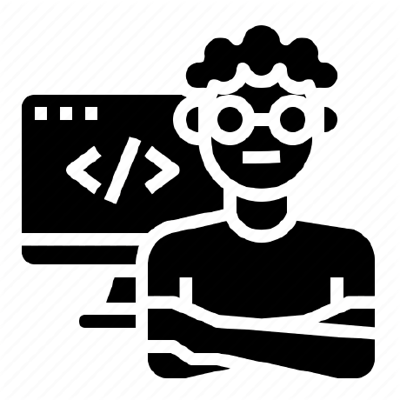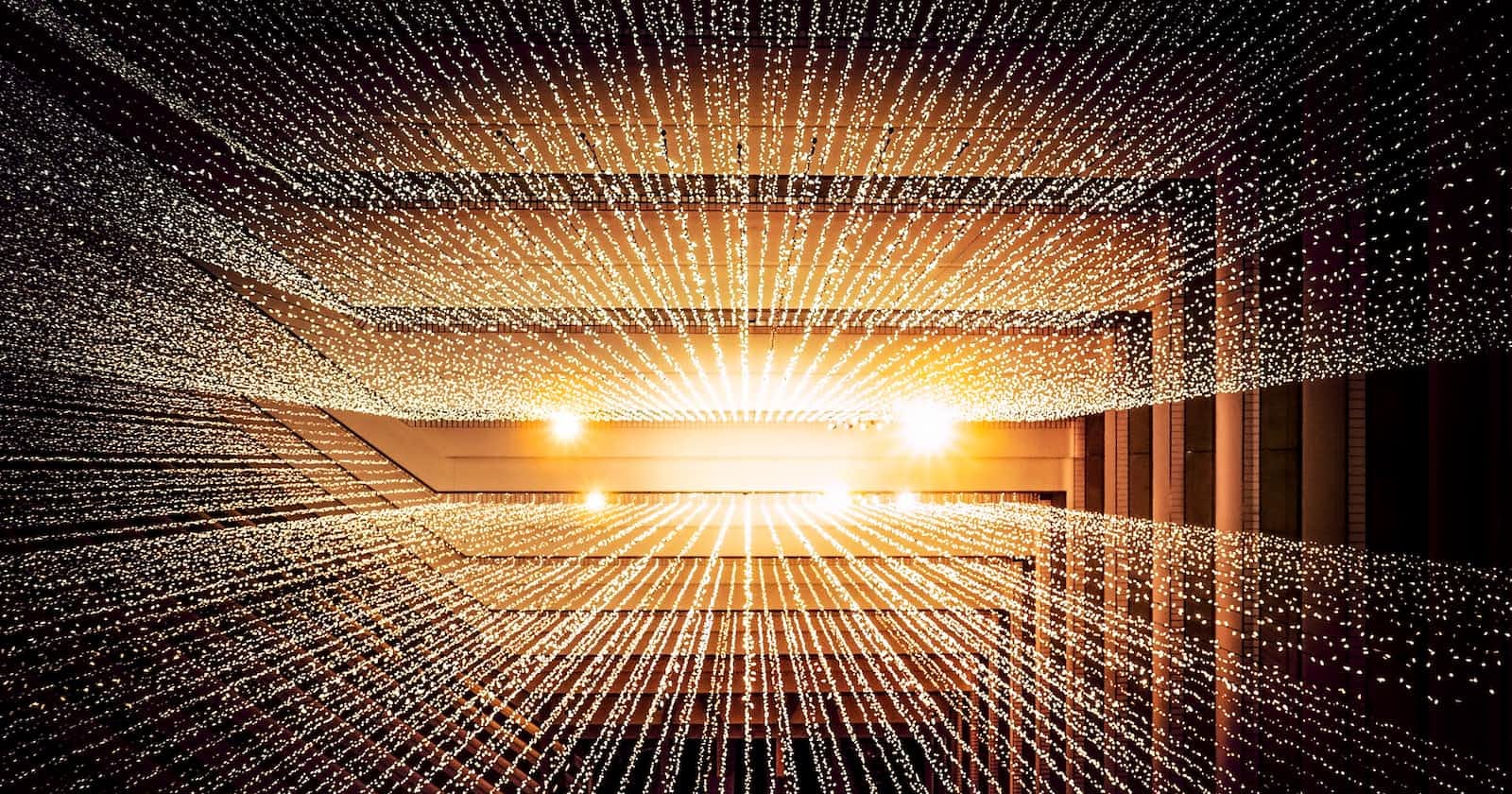Data structures and algorithms are fundamental concepts in computer science that every developer should be familiar with. They are the building blocks that form the foundation of computer programs, enabling us to efficiently store, retrieve, and manipulate data.
In this article, we'll explore the basics of data structures and algorithms in the context of JavaScript. We'll start by defining what data structures and algorithms are, and then we'll move on to some of the most common data structures and algorithms that you're likely to encounter as a JavaScript developer.
What are Data Structures and Algorithms?
In computer science, a data structure is a way of organizing and storing data in a computer program. It's essentially a way of representing data in memory that enables us to perform certain operations on that data efficiently.
For example, a simple data structure might be an array, which is a collection of elements that are stored sequentially in memory. Arrays are a common data structure in many programming languages, including JavaScript, and they allow us to access individual elements by their index.
An algorithm, on the other hand, is a set of instructions that are used to perform a specific task. It's a step-by-step procedure for solving a problem, and it often involves manipulating data using one or more data structures.
For example, an algorithm for sorting an array might involve comparing pairs of elements and swapping them if they are in the wrong order. This algorithm could be implemented using a data structure like an array, as well as some conditional statements and loops.
Together, data structures and algorithms form the backbone of most computer programs. They enable us to efficiently store, retrieve, and manipulate data in a wide variety of applications, from simple scripts to complex web applications.
Common Data Structures in JavaScript
JavaScript has several built-in data structures that you can use in your programs, as well as several commonly used data structures that are implemented as libraries or modules. Here are some of the most common data structures in JavaScript:
- Arrays: As mentioned earlier, arrays are a simple and powerful data structure that allow us to store a collection of elements sequentially in memory. In JavaScript, arrays are defined using square brackets, and they can hold any type of data.
Here's an example of an array in JavaScript:
const myArray = [1, 2, 3, 4, 5];
- Objects: Objects are another common data structure in JavaScript that allows us to store data in key-value pairs. They are similar to dictionaries in other programming languages, and they are used extensively in JavaScript to represent complex data structures.
Here's an example of an object in JavaScript:
const myObject = { name: 'John', age: 30, email: 'john@example.com' };
- Maps: Maps are a more advanced data structure in JavaScript that allows us to store key-value pairs, but with some additional features. Maps allow us to use any value as a key (not just strings or numbers), and they provide additional methods for iterating over and manipulating the data.
Here's an example of a map in JavaScript:
const myMap = new Map();
myMap.set('name', 'John');
myMap.set('age', 30);
myMap.set('email', 'john@example.com');
- Sets: Sets are a data structure in JavaScript that allows us to store unique values. They are similar to arrays, but they don't allow duplicates, and they provide additional methods for manipulating the data.
Here's an example of a set in JavaScript:
const mySet = new Set([1, 2, 3, 4, 5]);
Common Algorithms in JavaScript
JavaScript has several built-in algorithms that you can use in your programs, as well as several commonly used algorithms that are implemented as libraries or modules. Here are some of the most common algorithms in JavaScript:
- Searching Algorithms: Searching algorithms are used to find a specific value in a data structure. Some of the most common search algorithms include linear search and binary search.
- Linear Search: Linear search is a simple searching algorithm that involves checking each element of a data structure in sequence until the desired value is found. Here's an example of a linear search algorithm in JavaScript:
function linearSearch(arr, val) {
for (let i = 0; i < arr.length; i++) {
if (arr[i] === val) {
return i;
}
}
return -1;
}
const myArray = [1, 2, 3, 4, 5];
console.log(linearSearch(myArray, 3)); // Output: 2
- Binary Search: Binary search is a more efficient searching algorithm that involves dividing a sorted data structure in half at each iteration, and eliminating the half that doesn't contain the desired value. Here's an example of a binary search algorithm in JavaScript:
function binarySearch(arr, val) {
let left = 0;
let right = arr.length - 1;
while (left <= right) {
const mid = Math.floor((left + right) / 2);
if (arr[mid] === val) {
return mid;
} else if (arr[mid] < val) {
left = mid + 1;
} else {
right = mid - 1;
}
}
return -1;
}
const myArray = [1, 2, 3, 4, 5];
console.log(binarySearch(myArray, 3)); // Output: 2
- Sorting Algorithms: Sorting algorithms are used to arrange the elements of a data structure in a specific order. Some of the most common sorting algorithms include bubble sort, insertion sort, selection sort, merge sort, and quicksort.
- Bubble Sort: Bubble sort is a simple sorting algorithm that involves repeatedly swapping adjacent elements if they are in the wrong order. Here's an example of a bubble sort algorithm in JavaScript:
function bubbleSort(arr) {
for (let i = 0; i < arr.length - 1; i++) {
for (let j = 0; j < arr.length - i - 1; j++) {
if (arr[j] > arr[j + 1]) {
[arr[j], arr[j + 1]] = [arr[j + 1], arr[j]];
}
}
}
return arr;
}
const myArray = [5, 4, 3, 2, 1];
console.log(bubbleSort(myArray)); // Output: [1, 2, 3, 4, 5]
- Merge Sort: Merge sort is a more efficient sorting algorithm that involves dividing a data structure in half recursively, sorting each half separately, and then merging the two halves back together. Here's an example of a merge sort algorithm in JavaScript:
function mergeSort(arr) {
if (arr.length <= 1) {
return arr;
}
const mid = Math.floor(arr.length / 2);
const left = mergeSort(arr.slice(0, mid));
const right = mergeSort(arr.slice(mid));
return merge(left, right);
}
function merge(left, right) {
const result = [];
let i = 0;
let j = 0;
while (i < left.length && j < right.length) {
if (left[i] < right[j]) {
result.push(left[i]);
i++;
} else {
result.push(right[j]);
j++;
}
}
return result.concat(left.slice(i)).concat(right.slice(j));
}
const myArray = [5, 4, 3, 2, 1];
console.log(mergeSort(myArray)); // Output: [1, 2, 3, 4, 5]
- Graph Algorithms: Graph algorithms are used to traverse or manipulate graphs. Some of the most common graph algorithms include depth-first search, breadth-first search, and Dijkstra's algorithm.
Depth-First Search: Depth-first search is a graph traversal algorithm that involves exploring as far as possible along each branch before backtracking. Here's an example of a depth-first search algorithm in JavaScript:
function dfs(graph, start) { const visited = new Set(); function traverse(node) { if (!visited.has(node)) { visited.add(node); console.log(node); graph[node].forEach(traverse); } } traverse(start); } const myGraph = { A: ['B', 'C'], B: ['A', 'D', 'E'], C: ['A', 'F'], D: ['B'], E: ['B', 'F'], F: ['C', 'E'] }; dfs(myGraph, 'A'); // Output: A B D E F C- Dijkstra's Algorithm: Dijkstra's algorithm is a shortest path algorithm that is used to find the shortest path between two nodes in a graph with non-negative edge weights. Here's an example of a Dijkstra's algorithm implementation in JavaScript:
function dijkstra(graph, start) {
const distances = {};
const queue = new PriorityQueue();
for (const node in graph) {
distances[node] = Infinity;
}
distances[start] = 0;
queue.enqueue(start, 0);
while (!queue.isEmpty()) {
const current = queue.dequeue().data;
for (const neighbor in graph[current]) {
const distance = distances[current] + graph[current][neighbor];
if (distance < distances[neighbor]) {
distances[neighbor] = distance;
queue.enqueue(neighbor, distance);
}
}
}
return distances;
}
const myGraph = {
A: { B: 2, C: 4 },
B: { A: 2, D: 3, E: 2 },
C: { A: 4, F: 5 },
D: { B: 3 },
E: { B: 2, F: 3 },
F: { C: 5, E: 3 }
};
console.log(dijkstra(myGraph, 'A')); // Output: { A: 0, B: 2, C: 4, D: 5, E: 4, F: 7 }
- String Algorithms: String algorithms are used to manipulate and search for patterns in strings. Some of the most common string algorithms include string matching algorithms, string sorting algorithms, and compression algorithms.
String Matching Algorithms: String matching algorithms are used to find the occurrences of a pattern in a string. Some of the most common string-matching algorithms include brute force, Knuth-Morris-Pratt, and Boyer-Moore algorithms.
Brute Force: The brute force algorithm compares each character of the pattern with each character of the string until a match is found. Here's an example of a brute-force algorithm implementation in JavaScript:
function bruteForce(string, pattern) {
const n = string.length;
const m = pattern.length;
for (let i = 0; i <= n - m; i++) {
let j = 0;
while (j < m && string[i + j] === pattern[j]) {
j++;
}
if (j === m) {
return i;
}
}
return -1;
}
const myString = 'hello world';
const myPattern = 'world';
console.log(bruteForce(myString, myPattern)); // Output: 6
{ B: 3 }, E: { B: 2, F: 3 }, F: { C: 5, E: 3 } };
console.log(dijkstra(myGraph, 'A')); // Output: { A: 0, B: 2, C: 4, D: 5, E: 4, F: 7 }
- String Algorithms: String algorithms are used to manipulate and search for patterns in strings. Some of the most common string algorithms include string matching algorithms, string sorting algorithms, and compression algorithms.
String Matching Algorithms: String matching algorithms are used to find the occurrences of a pattern in a string. Some of the most common string-matching algorithms include brute force, Knuth-Morris-Pratt, and Boyer-Moore algorithms.
Brute Force: The brute force algorithm compares each character of the pattern with each character of the string until a match is found. Here's an example of a brute-force algorithm implementation in JavaScript:
typescript
function bruteForce(string, pattern) {
const n = string.length;
const m = pattern.length;
for (let i = 0; i <= n - m; i++) {
let j = 0;
while (j < m && string[i + j] === pattern[j]) {
j++;
}
if (j === m) {
return i;
}
}
return -1;
}
const myString = 'hello world';
const myPattern = 'world';
console.log(bruteForce(myString, myPattern)); // Output: 6
- Knuth-Morris-Pratt: The Knuth-Morris-Pratt algorithm uses a preprocessed table to skip over characters of the string that have already been matched with the pattern. Here's an example of a Knuth-Morris-Pratt algorithm implementation in JavaScript:
function kmp(string, pattern) {
const n = string.length;
const m = pattern.length;
const lps = computeLPS(pattern);
let i = 0;
let j = 0;
while (i < n) {
if (string[i] === pattern[j]) {
i++;
j++;
}
if (j === m) {
return i - j;
}
if (i < n && string[i] !== pattern[j]) {
if (j !== 0) {
j = lps[j - 1];
} else {
i++;
}
}
}
return -1;
}
function computeLPS(pattern) {
const m = pattern.length;
const lps = new Array(m).fill(0);
let len = 0;
let i = 1;
while (i < m) {
if (pattern[i] === pattern[len]) {
len++;
lps[i] = len;
i++;
} else {
if (len !== 0) {
len = lps[len - 1];
} else {
lps[i] = 0;
i++;
}
}
}
return lps;
}
const myString = 'hello world';
const myPattern = 'world';
console.log(kmp(myString, myPattern)); // Output: 6
- Boyer-Moore: The Boyer-Moore algorithm uses two tables to skip over characters of the string that have already been matched with the pattern. Here's an example of a Boyer-Moore algorithm implementation in JavaScript:
function boyerMoore(string, pattern) {
const nthe pattern.length;
const badChars = new Array(256).fill(pattern.length);
const goodSuffixes = new Array(pattern.length).fill(0);
const suffixes = computeSuffixes(pattern);
for (let i = 0; i < pattern.length - 1; i++) {
badChars[pattern.charCodeAt(i)] = pattern.length - i - 1;
}
for (let i = pattern.length - 1; i >= 0; i--) {
if (suffixes[i] === i + 1) {
for (let j = 0; j < pattern.length - i - 1; j++) {
if (goodSuffixes[j] === 0) {
goodSuffixes[j] = pattern.length - i - 1;
}
}
}
}
for (let i = 0; i <= string.length - pattern.length;) {
let j = pattern.length - 1;
while (j >= 0 && string[i + j] === pattern[j]) {
j--;
}
if (j < 0) {
return i;
} else {
i += Math.max(goodSuffixes[j], badChars[string.charCodeAt(i + j)] - pattern.length + 1 + j);
}
}
return -1;
}
function computeSuffixes(pattern) {
const m = pattern.length;
const suffixes = new Array(m).fill(0);
let i = m - 1;
let j = m - 2;
suffixes[m - 1] = m;
while (i >= 0) {
while (j >= 0 && pattern[i] !== pattern[j]) {
j = suffixes[j] - 1;
}
suffixes[i] = j + 1;
i--;
j--;
}
return suffixes;
}
const myString = 'hello world';
const myPattern = 'world';
console.log(boyerMoore(myString, myPattern)); // Output: 6
```
- String Sorting Algorithms: String sorting algorithms are used to sort a collection of strings in lexicographic order. Some of the most common string sorting algorithms include radix sort, quicksort, and mergesort.
- Radix Sort: Radix sort is a sorting algorithm that sorts the elements based on their individual digits or characters. Here's an example of a radix sort implementation in JavaScript:
```
function radixSort(arr) {
const getMax = (arr) => {
let max = 0;
for (let i = 0; i < arr.length; i++) {
max = Math.max(max, arr[i].length);
}
return max;
}
const countingSort = (arr, exp) => {
const n = arr.length;
const output = new Array(n);
const count = new Array(256).fill(0);
for (let i = 0; i < n; i++) {
count[arr[i][exp] ? arr[i][exp].charCodeAt(0) : 0]++;
}
for (let i = 1; i < 256; i++) {
count[i] += count[i - 1];
}
for (let i = n - 1; i >= 0; i--) {
output[count[arr[i][exp] ? arr[i][exp].charCodeAt(0) : 0] - 1] = arr[i];
count[arr[i][exp] ? arr[i][exp].charCodeAt(0) : 0--;;
}
css
for (let i = 0; i < n; i++) {
arr[i] = output[i];
}
}
const max = getMax(arr);
for (let exp = max - 1; exp >= 0; exp--) {
countingSort(arr, exp);
}
return arr;
}
const myArray = ['apple', 'banana', 'cat', 'dog', 'zebra', 'pear', 'orange'];
console.log(radixSort(myArray)); // Output: ['apple', 'banana', 'cat', 'dog', 'orange', 'pear', 'zebra']
- Quick Sort: Quick sort is a sorting algorithm that uses divide and conquer to sort an array. It works by selecting a 'pivot' element from the array and partitioning the other elements into two sub-arrays, according to whether they are less than or greater than the pivot. Here's an example of a quick sort implementation in JavaScript:
unction quickSort(arr) {
const partition = (arr, low, high) => {
const pivot = arr[high];
let i = low - 1;
css
for (let j = low; j < high; j++) {
if (arr[j] < pivot) {
i++;
[arr[i], arr[j]] = [arr[j], arr[i]];
}
}
[arr[i + 1], arr[high]] = [arr[high], arr[i + 1]];
return i + 1;
}
const sort = (arr, low, high) => {
if (low < high) {
const pivotIndex = partition(arr, low, high);
sort(arr, low, pivotIndex - 1);
sort(arr, pivotIndex + 1, high);
}
}
sort(arr, 0, arr.length - 1);
return arr;
}
const myArray = [5, 2, 9, 3, 7, 6, 8, 1, 4];
console.log(quickSort(myArray)); // Output: [1, 2, 3, 4, 5, 6, 7, 8, 9]
- Merge Sort: Merge sort is a sorting algorithm that divides the array into two halves, sorts each half recursively, and then merges the sorted halves. Here's an example of a merge sort implementation in JavaScript:
function mergeSort(arr) {
const merge = (left, right) => {
const merged = [];
let i = 0;
let j = 0;
css
while (i < left.length && j < right.length) {
if (left[i] < right[j]) {
merged.push(left[i]);
i++;
} else {
merged.push(right[j]);
j++;
}
}
return [...merged, ...left.slice(i), ...right.slice(j)];
}
const sort = (arr) => {
if (arr.length <= 1) {
return arr;
}
scss
const mid = Math.floor(arr.length / 2);
const left = arr.slice(0, mid);
const right = arr.slice(mid);
return merge(sort(left), sort(right));
}
return sort(arr);
}
const myArray = [5, 2, 9, 3, 7, 6, 8, 1, 4];
console.log(mergeSort(myArray)); // Output: [1, 2, 3, 4, 5, 6, 7, 8, 9];
Data Structures
- Array: An array is a collection of elements of the same data type. In JavaScript, arrays are dynamic, which means that they can grow or shrink in size as needed. To create an array in JavaScript, you can use the following syntax:
const myArray = [1, 2, 3, 4, 5];
- Linked List: A linked list is a data structure that consists of a sequence of nodes, each containing a reference to the next node in the sequence. In a singly linked list, each node contains a reference to the next node, while in a doubly linked list, each node contains a reference to both the next and previous nodes. Here's an example of a singly linked list implementation in JavaScript:
class Node {
constructor(data) {
this.data = data;
this.next = null;
}
}
class LinkedList {
constructor() {
this.head = null;
this.size = 0;
}
add(data) {
const node = new Node(data);
if (!this.head) {
this.head = node;
} else {
let current = this.head;
while (current.next) {
current = current.next;
}
current.next = node;
}
this.size++;
}
remove(data) {
if (!this.head) {
return null;
}
if (this.head.data === data) {
this.head = this.head.next;
this.size--;
return data;
}
let current = this.head;
let previous = null;
while (current !== null && current.data !== data) {
previous = current;
current = current.next;
}
if (current === null) {
return null;
}
previous.next = current.next;
this.size--;
return data;
}
getSize() {
return this.size;
}
print() {
let current = this.head;
while (current) {
console.log(current.data);
current = current.next;
}
}
}
const myList = new LinkedList();
myList.add(1);
myList.add(2);
myList.add(3);
myList.print(); // Output: 1 2 3
myList.remove(2);
myList.print(); // Output: 1 3
console.log(myList.getSize()); // Output: 2
- Stack: A stack is a data structure that follows the Last-In-First-Out (LIFO) principle, meaning that the last item added to the stack is the first item to be removed. A stack can be implemented using an array or a linked list. Here's an example of a stack implementation using an array in JavaScript:
class Stack {
constructor() {
this.items = [];
}
push(element) {
this.items.push(element);
}
pop() {
if (this.isEmpty()) {
return null;
}
return this.items.pop();
}
peek() {
if (this.isEmpty()) {
return null;
}
return this.items[this.items.length - 1];
}
isEmpty() {
return this.items.length === 0;
}
print() {
let str = '';
for (let i = 0; i < this.items.length; i++) {
str += this.items[i] + ' ';
}
console.log(str.trim());
}
}
const myStack = new Stack();
myStack.push(1);
myStack.push(2);
myStack.push(3);
myStack.print();
console.log(myStack.pop()); // Output: 3
console.log(myStack.peek()); // Output: 2
console.log(myStack.isEmpty()); // Output: false
- Queue: A queue is a data structure that follows the First-In-First-Out (FIFO) principle, meaning that the first item added to the queue is the first item to be removed. A queue can also be implemented using an array or a linked list. Here's an example of a queue implementation using an array in JavaScript:
class Queue {
constructor() {
this.items = [];
}
enqueue(element) {
this.items.push(element);
}
dequeue() {
if (this.isEmpty()) {
return null;
}
kotlin
return this.items.shift();
}
front() {
if (this.isEmpty()) {
return null;
}
kotlin
return this.items[0];
}
isEmpty() {
return this.items.length === 0;
}
print() {
let str = '';
javascript
for (let i = 0; i < this.items.length; i++) {
str += this.items[i] + ' ';
}
console.log(str.trim());
}
}
const myQueue = new Queue();
myQueue.enqueue(1);
myQueue.enqueue(2);
myQueue.enqueue(3);
myQueue.print(); // Output: 1 2 3
console.log(myQueue.dequeue()); // Output: 1
console.log(myQueue.front()); // Output: 2
console.log(myQueue.isEmpty()); // Output: false
Algorithms
Searching Algorithms: Searching algorithms are used to find a particular element in a data structure. There are several searching algorithms, including linear search, binary search, and interpolation search.
- Linear Search: Linear search is a simple searching algorithm that works by checking each element in the data structure one-by-one until the target element is found or the end of the data structure is reached. Here's an example of a linear search implementation in JavaScript:
function linearSearch(arr, x) {
for (let i = 0; i < arr.length; i++) {
if (arr[i] === x) {
return i;
}
}
kotlin
return -1;
}
const myArray = [1, 2, 3, 4, 5];
console.log(linearSearch(myArray, 3)); // Output: 2
vbnet
- Binary Search: Binary search is a more efficient searching algorithm that works by dividing the data structure in half and recursively searching the sub-array that could contain the target element. Here's an example of a binary search implementation in JavaScript:
function binarySearch(arr, x, left = 0, right = arr.length - 1) {
if (left > right) {
return -1;
}
vbnet
const mid = Math.floor((left + right) / 2);
if (arr[mid] === x) {
return mid;
} else if (arr[mid] > x) {
return binarySearch(arr, x, left, mid - 1);
} else {
return binarySearch(arr, x, mid + 1, right);
}
}
const myArray = [1, 2, 3, 4, 5];
console.log(binarySearch(myArray, 3)); // Output: 2
- Interpolation Search: Interpolation search is another searching algorithm that works by estimating the position of the target element based on the values of the first and last elements in the data structure. Here's an example of an interpolation search implementation in JavaScript:
function interpolationSearch(arr, x, left = 0, right = arr.length - 1) {
if (left > right) {
return -1;
}
const range = arr[right] - arr[left];
const index = Math.floor(((x - arr[left]) / range) * (right - left) + left);
if (arr[index] === x) {
return index;
} else if (arr[index] > x) {
return interpolationSearch(arr, x, left, index - 1);
} else {
return interpolationSearch(arr, x, index + 1, right);
}
}
const myArray = [1, 2, 3, 4, 5];
console.log(interpolationSearch(myArray, 3)); // Output: 2
Sorting Algorithms: Sorting algorithms are used to arrange the elements in a data structure in a specific order. There are several sorting algorithms, including bubble sort, selection sort, insertion sort, merge sort, quick sort, and heap sort.
- Bubble Sort: Bubble sort is a simple sorting algorithm that works by repeatedly swapping adjacent elements if they are in the wrong order. Here's an example of a bubble sort implementation in JavaScript:
function bubbleSort(arr) {
const len = arr.length;
for (let i = 0; i < len - 1; i++) {
for (let j = 0; j < len - i - 1; j++) {
if (arr[j] > arr[j + 1]) {
const temp = arr[j];
arr[j] = arr[j + 1];
arr[j + 1] = temp;
}
}
}
return arr;
}
const myArray = [3, 2, 1, 4, 5];
console.log(bubbleSort(myArray)); // Output: [1, 2, 3, 4, 5]
- Selection Sort: Selection sort is another simple sorting algorithm that works by repeatedly selecting the smallest element from the unsorted part of the data structure and placing it at the beginning of the sorted part. Here's an example of a selection sort implementation in JavaScript:
function selectionSort(arr) {
const len = arr.length;
for (let i = 0; i < len - 1; i++) {
let minIndex = i;
for (let j = i + 1; j < len; j++) {
if (arr[j] < arr[minIndex]) {
minIndex = j;
}
}
if (minIndex !== i) {
const temp = arr[i];
arr[i] = arr[minIndex];
arr[minIndex] = temp;
}
}
return arr;
}
const myArray = [3, 2, 1, 4, 5];
console.log(selectionSort(myArray)); // Output: [1, 2, 3, 4, 5]
Insertion Sort: Insertion sort is a simple sorting algorithm that works by repeatedly inserting each element from the unsorted part of the data structure into its correct position in the sorted part. Here's an example of an insertion sort implementation in JavaScript:
Merge Sort: Merge sort is a divide-and-conquer sorting algorithm that works by dividing the data structure into smaller subarrays, sorting each subarray recursively, and then merging the sorted subarrays back together. Here's an example of a merge sort implementation in JavaScript:
function mergeSort(arr) {
if (arr.length <= 1) {
return arr;
}
const mid = Math.floor(arr.length / 2);
const left = mergeSort(arr.slice(0, mid));
const right = mergeSort(arr.slice(mid));
return merge(left, right);
}
function merge(left, right) {
const result = [];
let leftIndex = 0;
let rightIndex = 0;
while (leftIndex < left.length && rightIndex < right.length) {
if (left[leftIndex] < right[rightIndex]) {
result.push(left[leftIndex]);
leftIndex++;
} else {
result.push(right[rightIndex]);
rightIndex++;
}
}
return result.concat(left.slice(leftIndex)).concat(right.slice(rightIndex));
}
const myArray = [3, 2, 1, 4, 5];
console.log(mergeSort(myArray)); // Output: [1, 2, 3, 4, 5]
- Quick Sort: Quick sort is another divide-and-conquer sorting algorithm that works by selecting a "pivot" element, partitioning the data structure into elements less than the pivot and elements greater than the pivot, and then recursively sorting the two partitions. Here's an example of a quick sort implementation in JavaScript:
function quickSort(arr) {
if (arr.length <= 1) {
return arr;
}
const pivot = arr[Math.floor(Math.random() * arr.length)];
const left = [];
const right = [];
for (const elem of arr) {
if (elem < pivot) {
left.push(elem);
} else if (elem > pivot) {
right.push(elem);
}
}
return quickSort(left).concat(pivot, quickSort(right));
}
const myArray = [3, 2, 1, 4, 5];
console.log(quickSort(myArray)); // Output: [1, 2, 3, 4, 5]
- Heap Sort: Heap sort is a sorting algorithm that works by first building a binary heap data structure from the input array and then repeatedly extracting the maximum element from the heap and placing it at the end of the sorted part of the array. Here's an example of a heap sort implementation in JavaScript:
function heapSort(arr) {
buildMaxHeap(arr);
for (let i = arr.length - 1; i > 0; i--) {
const temp = arr[0];
arr[0] = arr[i];
arr[i] = temp;
maxHeapify(arr, 0, i);
}
return arr;
}
function buildMaxHeap(arr) {
const len = arr.length;
const lastParentIndex = Math.floor(len / 2) - 1;
for (let i = lastParentIndex; i >= 0; i--) {
maxHeapify(arr, i, len);
}
}
function maxHeapify(arr, i, len) {
const leftChildIndex = 2 * i + 1;
const rightChildIndex = 2 * i + 2;
let maxIndex = i;
if (leftChildIndex < len && arr[left
Searching Algorithms: Searching algorithms are used to find a particular value or element in a data structure. Some of the commonly used searching algorithms are:
Linear Search: Linear search is a simple searching algorithm that works by iterating over each element in the data structure and comparing it with the target value until a match is found. Here's an example of a linear search implementation in JavaScript:
function linearSearch(arr, target) {
for (let i = 0; i < arr.length; i++) {
if (arr[i] === target) {
return i;
}
}
return -1;
}
const myArray = [3, 2, 1, 4, 5];
console.log(linearSearch(myArray, 4)); // Output: 3
console.log(linearSearch(myArray, 6)); // Output: -1
- Binary Search: Binary search is a more efficient searching algorithm that works by repeatedly dividing the data structure in half and comparing the target value with the middle element of each half until a match is found or the search is exhausted. Here's an example of a binary search implementation in JavaScript:
function binarySearch(arr, target) {
let left = 0;
let right = arr.length - 1;
while (left <= right) {
const mid = Math.floor((left + right) / 2);
if (arr[mid] === target) {
return mid;
} else if (arr[mid] < target) {
left = mid + 1;
} else {
right = mid - 1;
}
}
return -1;
}
const myArray = [1, 2, 3, 4, 5];
console.log(binarySearch(myArray, 4)); // Output: 3
console.log(binarySearch(myArray, 6)); // Output: -1
Time and Space Complexity: The time and space complexity of an algorithm is a measure of how much time and memory the algorithm requires to solve a particular problem. Time complexity is typically measured in terms of the number of operations performed by the algorithm as a function of the input size, while space complexity is typically measured in terms of the amount of memory used by the algorithm as a function of the input size. It's important to understand the time and space complexity of an algorithm because it can help you choose the most efficient algorithm for a given problem and optimize your code for performance.
Big O Notation: Big O notation is a mathematical notation used to describe the time and space complexity of an algorithm. In Big O notation, the complexity of an algorithm is expressed as an upper bound on the number of operations or amount of memory required as a function of the input size. For example, O(1) represents constant time complexity, O(n) represents linear time complexity, O(n^2) represents quadratic time complexity, and so on.
Best, Worst, and Average Case Complexity: The time complexity of an algorithm can vary depending on the input data. The best-case complexity is the minimum possible time required for the algorithm to complete when given a particular input, while the worst-case complexity is the maximum possible time required for the algorithm to complete when given a particular input. The average case complexity is the expected time required for the algorithm to complete when given a random input. It's important to consider the best, worst, and average case complexity of an algorithm when analyzing its performance.
Conclusion: Data structures and algorithms are essential concepts in computer science and programming. They enable us to store, manipulate, and retrieve data efficiently and solve complex problems in an efficient and scalable manner. In JavaScript, there are several built-in data structures and algorithms that can be used to optimize code and improve performance. Understanding these concepts is critical for any developer, as it can help them write more efficient and scalable code.
In this article, we have covered the basics of data structures and algorithms in JavaScript. We started by discussing the importance of data structures and algorithms in programming and introduced some of the most commonly used data structures, including arrays, linked lists, stacks, queues, and hash tables. We also explored the various algorithms used to manipulate and search data structures, including sorting algorithms, searching algorithms, and recursive algorithms.
In addition, we discussed time and space complexity, which is a critical concept in understanding the performance of algorithms. We introduced Big O notation, which is used to describe the upper bound of the time and space complexity of an algorithm, and we discussed the best, worst, and average case complexity of an algorithm.
Finally, we would like to emphasize the importance of practicing and implementing these concepts to fully understand them. You can find many resources online that provide exercises and challenges to practice implementing data structures and algorithms in JavaScript. You can also find many libraries and frameworks that implement these concepts, such as the built-in JavaScript Array methods, the Lodash library, and the Underscore library.
We hope this introduction to data structures and algorithms in JavaScript has been helpful to you, and that you are now better equipped to write efficient and scalable code. By mastering these concepts, you can become a better developer and solve complex problems more effectively.