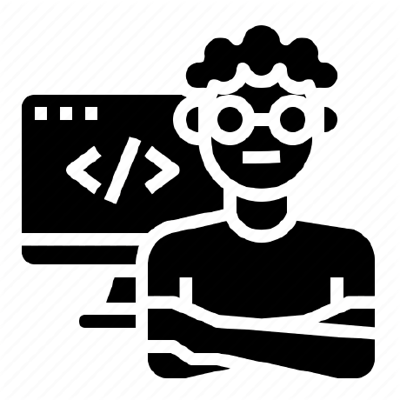Photo by Tran Mau Tri Tam ✪ on Unsplash
Building Offline-First Web Applications with Service Workers and IndexedDB
Abstract: In this article, we will explore the concept of offline-first web applications and delve into the tools and techniques that enable this functionality. Specifically, we will focus on Service Workers and IndexedDB, two powerful technologies that allow developers to build web applications that can function seamlessly even when the user is offline. We will provide code snippets, document the code, discuss best practices, and highlight potential pitfalls to avoid. Additionally, we will guide you through the process of building a sample offline-first web application using Service Workers and IndexedDB.
Table of Contents:
Introduction
Understanding Offline-First Web Applications
Introducing Service Workers
Leveraging IndexedDB
Building an Offline-First Web Application
5.1. Project Setup
5.2. Creating Service Worker
5.3. Implementing Caching Strategies
5.4. Storing Data with IndexedDB
5.5. Handling Offline Data SyncBest Practices and Pitfalls to Avoid
Conclusion
References
Introduction: In today's increasingly connected world, users expect web applications to work seamlessly regardless of their network connectivity. Offline-first web applications are designed to address this need by providing a consistent user experience even when the user is offline or has limited network connectivity. Service Workers and IndexedDB are two key technologies that enable developers to build robust offline-first web applications.
Understanding Offline-First Web Applications: Offline-first web applications are designed to prioritize the ability to work offline. These applications store data and logic locally on the user's device and synchronize with a remote server when the user regains network connectivity. By doing so, they ensure that users can continue to interact with the application and access their data even when an internet connection is unavailable.
Introducing Service Workers: Service Workers are event-driven JavaScript workers that run in the background of a web page, separate from the main execution thread. They act as programmable network proxies, intercepting network requests made by the web application. Service Workers enable several powerful features, including offline caching, push notifications, and background synchronization. They play a vital role in building offline-first web applications.
Leveraging IndexedDB: IndexedDB is a low-level, NoSQL database built into modern web browsers. It provides a mechanism for web applications to store large amounts of structured data locally on the user's device. IndexedDB allows developers to create and manage databases, store and retrieve data, and perform complex queries. It is a crucial component for building offline-first web applications, as it enables local data storage and retrieval.
Building an Offline-First Web Application: In this section, we will guide you through the process of building a sample offline-first web application using Service Workers and IndexedDB.
5.1. Project Setup: To begin, create a new project directory and set up a basic HTML, CSS, and JavaScript structure for your application. Include the necessary files and libraries.
5.2. Creating Service Worker: Create a JavaScript file for the Service Worker and register it in your main application HTML file. Implement the necessary event listeners for installation, activation, and fetch events. Inside the fetch event listener, handle the caching strategy to serve cached resources when offline.
// service-worker.js
// Install Service Worker
self.addEventListener('install', event => {
event.waitUntil(
caches.open('my-cache').then(cache => {
return cache.addAll([
'/index.html',
'/styles.css',
'/app.js'
]);
})
);
});
// Activate Service Worker
self.addEventListener('activate', event => {
// Perform any necessary cleanup
});
// Fetch Event
self.addEventListener('fetch', event => {
event.respondWith(
caches.match(event.request).then(response => {
return response || fetch(event.request);
})
);
});
5.3. Implementing Caching Strategies: In the above code snippet, we added resources to the cache during the installation event. However, it is essential to implement proper caching strategies to ensure efficient and up-to-date resource management. Different caching strategies, such as the Cache First or Network First strategy, can be employed based on the specific needs of your application.
5.4. Storing Data with IndexedDB: Next, we will integrate IndexedDB to enable local data storage. Create a JavaScript file for IndexedDB operations and connect to the database. Implement functions to create object stores, add or retrieve data, and perform queries.
// indexeddb.js
// Open the database connection
const request = indexedDB.open('my-database', 1);
// Create object store
request.onupgradeneeded = event => {
const db = event.target.result;
db.createObjectStore('my-object-store', { keyPath: 'id' });
};
// Add data to object store
function addData(data) {
const transaction = db.transaction(['my-object-store'], 'readwrite');
const store = transaction.objectStore('my-object-store');
store.add(data);
}
// Retrieve data from object store
function getData(id) {
const transaction = db.transaction(['my-object-store'], 'readonly');
const store = transaction.objectStore('my-object-store');
return store.get(id);
}
5.5. Handling Offline Data Sync: To enable data synchronization with a remote server, implement a mechanism to store user actions while offline and synchronize them when the network becomes available again. This can be done by capturing user actions and queuing them for later synchronization.
- Best Practices and Pitfalls to Avoid:
Plan your caching strategy carefully to ensure that essential resources are cached for offline use without impacting the application's performance.
Regularly clean up your caches to remove outdated resources and prevent excessive storage consumption.
Use appropriate versioning and updating mechanisms for your Service Worker to ensure that updates are propagated reliably to users.
Be mindful of the storage limitations imposed by IndexedDB and optimize your data storage and retrieval operations accordingly.
Test your offline-first web application thoroughly in different network conditions to ensure it behaves as expected.
Conclusion: Building offline-first web applications is essential to provide a seamless user experience regardless of network connectivity. By leveraging technologies like Service Workers and IndexedDB, developers can create applications that function reliably even when offline. In this article, we explored the concepts behind offline-first web applications, introduced Service Workers and IndexedDB, and walked through building a sample offline-first web application. By following best practices and avoiding common pitfalls, you can create robust offline-first web applications that meet the needs of your users.
References:
Offline Web Applications by Jake Archibald (https://developers.google.com/web/fundamentals/instant-and-offline/offline-webapps)
IndexedDB API by Mozilla Developer Network (https://developer.mozilla.org/en-US/docs/Web/API/IndexedDB_API)